Installation
Prebuilt Binary Installation
You can install Forager with the provided binaries available on the releases page on Github.
This binary file provides both the back-end and front-end of the application.
To run Forager, simply unzip and execute the included binary as per usual for your operating system. For example, with Linux:
./forager-2.0.0-linux
Ideally, you should move this binary to your $PATH location, so your operating system picks up the binary by default.
Docker
The Forager repository includes a docker-compose.yml file, enabling quick deployment of Forager. Simply install Docker, clone the repository and then run docker compose up -d. Forager will now be running at http://0.0.0.0:8090.
Forager will attempt to mount a local volume to ./forager; If this is not desirable, feel free to change the volumes mounting point in the docker-compose.yml file to somewhere else.
Progressive Web Application (PWA)
Forager is a PWA; Forager's front-end can be installed directly through your devices browser if supported. As an example, here Forager being installed through the Chrome desktop browser:
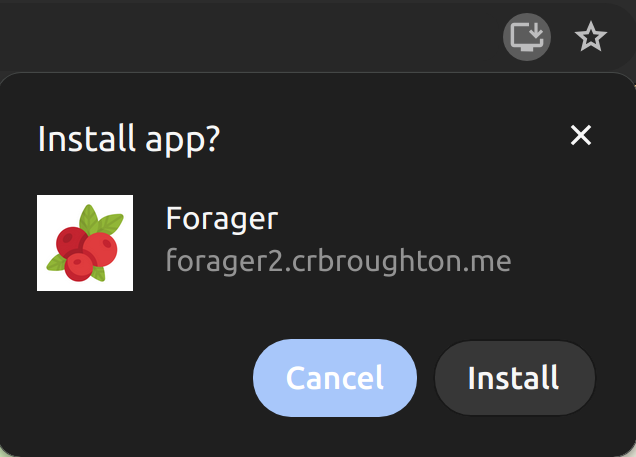
By clicking the 'Install' button in the browser, a installation popup will appear, allowing you to install Forager. Once installed, Forager will appear alongside your other applications.
Forager can also be installed with the same method for your mobile device's browser.