Account creation
With Forager installed, you can create your database account, which will be an admin account. This account is used to manage all of the data associated with Forager.
Visiting http://127.0.0.1:8090/_ will show the Pocketbase registration page; At this point you can go ahead and create your database admin account.
With your database admin account created, you can now create your Forager account; Visiting http://127.0.0.1:8090 should now present you with the Forager account create & login page (note, these two URL's are slightly different).
When creating an account, you'll need to provide a Mapbox API access token to enable all of Foragers features. You can get a Mapbox API access token for free from Mapbox.
By default, account creation is enabled; If you wish to disable account creation, you can do so by visiting http://127.0.0.1:8090/_ , entering the 'Services' table on the left-hand side of the Pocketbase interface. This table hosts all of the feature-flags for Forager; Disabling the 'canCreateAccounts' flag and saving will disable account creation from the Forager login page.
Setting your home location
When you first login to Forager, you will be required to set your home location. This location will be used on launch of the application to set the maps position and for you to easily re-center your position:
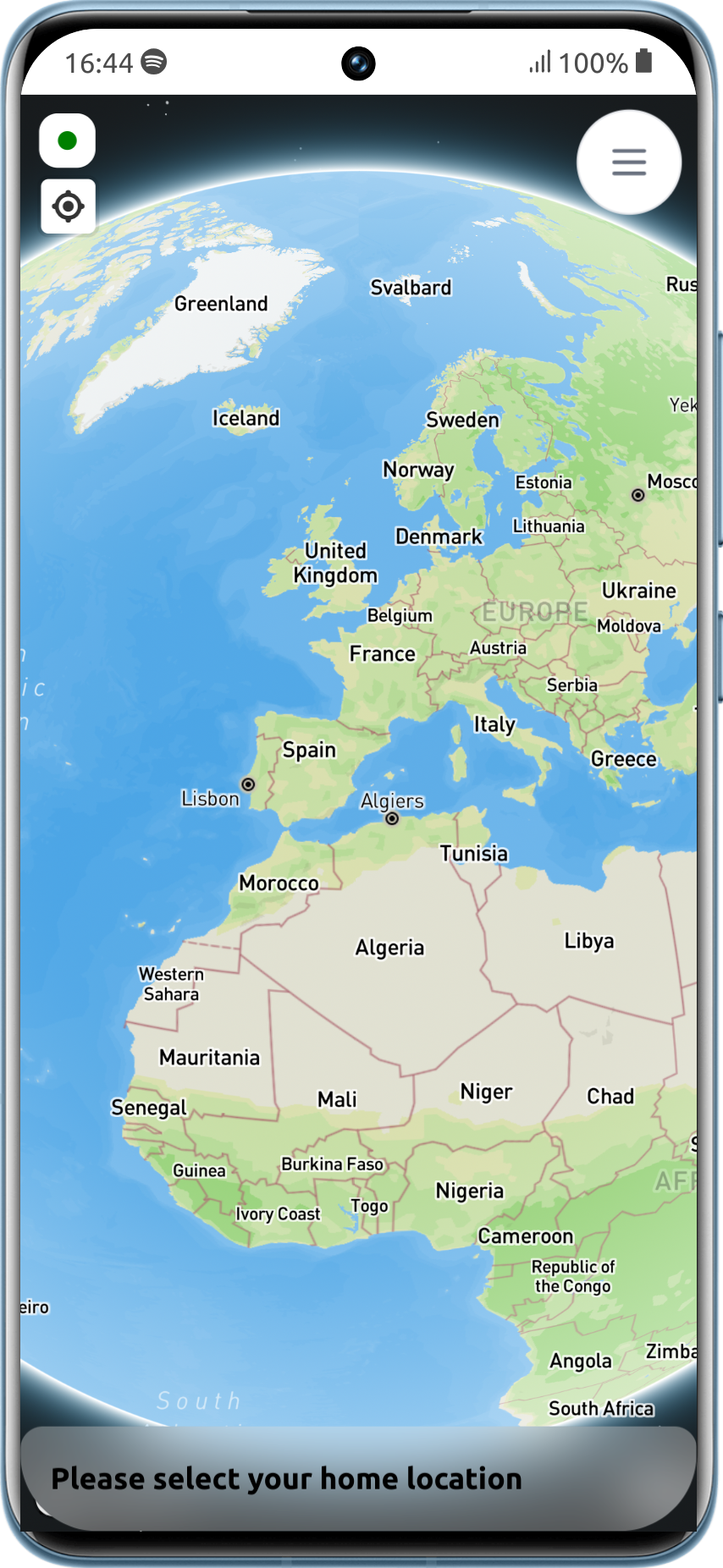
With your home location set, you can now start to explore some of Foragers features.